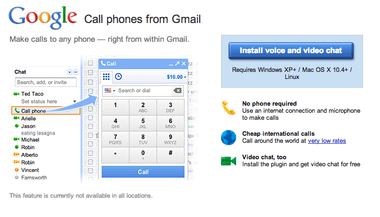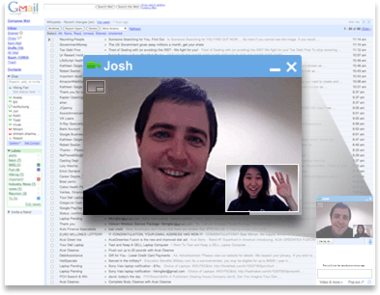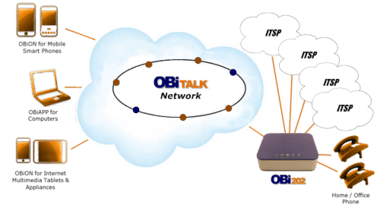Dedicated Resources Are History
While you might have felt the need for a computer or laptop all the time when you were using services like Gchat or Skype, here is an alternative solution that we are going to talk about: there is no need to have a computer running all the time, acting as your ATA server. You can have a FREE home phone system without a computer using Google Voice.
How to Get This Right Away
Need help setting up a Google Voice account? Visit google.com/voice and register for a new account. You will be able to select the phone number of your choice and verify it using your phone. Next, you need to go to Voice settings. First, turn call screening and do not disturb settings OFF. Secondly, the incoming number should be set to caller’s number. The final step is to make a call to a home phone from the Gmail account using the Call Phone option for this account. This is one of the recommended steps by ObiHai to get this device working.
That’s it! Here you have enabled yourself to get out of the circle of monthly payments with a free home phone line. How did you like the article? Please give me feedback and leave the comments if you have any specific questions.